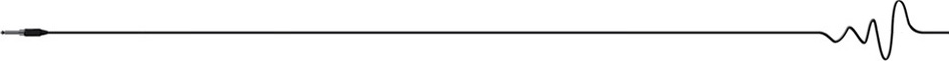
Effect racks are one the most powerful features available in Ableton Live today. They're an amazing way to really transform your sound and the way you work with Live. With the help of this compilation you’ll be able to expand your Ableton Live production library by using 20 essential audio effects, perfect for use in live sets and studio work.

Effect racks let you nest other audio effects inside while providing you the ability to control multiple effect parameters at once. By executing many actions simultaneously you can focus on the bigger picutre of a track or a live set. Change the way you work with Live today and never look back.
Listen to the audio preview showcasing many of the audio effects included in the ‘Effect Racks’ project. With 20 effects at your disposal at all times, you can really shape the sound of your tracks and live sets.
‘Effect Racks’ project consist of 20 audio effects in total, including: delays, reverbs, filters and many more essential audio effects. Each one built from the ground up to play an important role in your music productions.
With this amount of value and creative potential, 'Effect Racks' compilation is something definitely worth having in your music production arsenal.

You can add any of the effect racks included in the project to your Ableton Live audio effects library. To do so simply click on the save icon located in the top right corner of the effect rack container. By doing so you will be able to use any of the effect racks in your future projects. <> Watch the installation guide <>

